Recently I tried to create a New Collector Set for the Performance Monitor for one of the customer’s request. When I launched the Performance Monitor, click to create a new Data Collector Set and found it was greyed out.
After some troubleshooting, it seems that a service related to it was disabled.
All was done is click on the Properties of the Task Scheduler and select as Automatic Start Up. You can click on the start to get the Task Scheduler instead of rebooting for this round. Next time the server reboots, it will auto-start the services cause you have made the changes.
Once that’s done, go back to the Performance Monitor and create the new Data Collector Set, the Next button is no more grey out.
Hope this helps ![]() .
.
keywords : Performance monitor, next button grey out greyed out, task scheduler, cannot create data collecter set
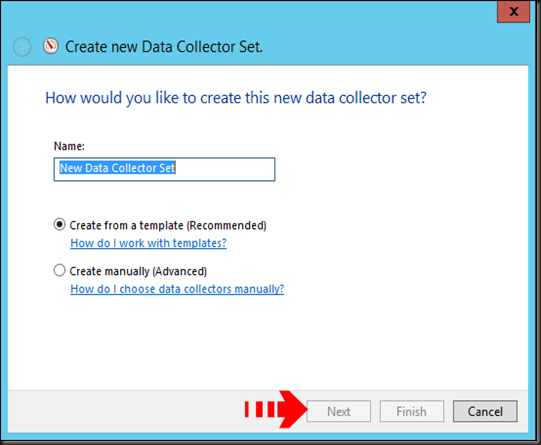
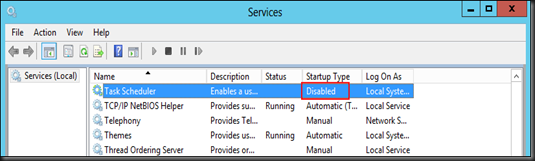
works like a charms! thanks!
ReplyDeleteThis does not work for me, and I get a warning saying stat when i press start, it says that is automatically stopped itself
ReplyDeletex2
DeleteYou fix the problem?
Deleteit was already automatic and i was unable to fix the problem please help me
ReplyDelete