A server core is actually is a strip down for Hyper-V. By right, the server has only command prompt.
The above is what you’ll get when first time install the Server Core and successfully login to the server.
You can either go for a simple menu for your configuration by key in in the command prompt : sconfig
and you’ll get the following menu screen :
and start your configurations ….. or …. (read on the following how to get the GUI) in server core for basic configuration.
Beginners for Server Core  .
.
For the beginners some GUI (Graphical User Interface) could do some help. I found a tool and it’s called Core Configurator 2.0
To download the link is over here.
Once you have download & extract it, then you can copy it to the server core C:\ drive without installation.
In my example, I’ve created a directory and copied the called CoreConfigurator in the C Drive.
In the command prompt I then change the directory to by keying
CD C:\CoreConfigurator.
CD C:\CoreConfigurator.
Then key in Start_Coreconfig.wsf to execute to bring up the basic GUI for Server Core.
The Script will kick in (it’s actually Powershell).
The GUI is launched to help beginners that is new to Server Core to start off the basic configuration so that they can begin to populate the Hyper-V running in Server Core.
You can also add roles.

You can do your Network IP settings, DNS, start-stop services etc from the GUI. Very simple.
Thank you & happy try out the tool 
Hope the sharing is fruitful to you !
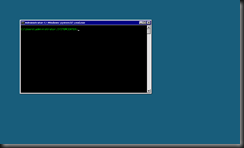







If you are impartial and not full of the microsoft coo-laid, and you installed the release free core server 2012 and tested the GUI hack that eveyone has blogged/posted about does not work for the free version. I propose the you recommend VT technologies www.vtutilities.com - VT Utilities, free for 90 days and what I have observered it is 10 times more the product of the free 5nine product(which you can unlock for $159 but I still fear would fall short of delivering a good product). According to VT tech it is still in beta but will be availble to purchase for the $120 price point. Also check out my blog stephanco.blogspot.com about how I have created a start menu of sorts with a free thumb drive app launcher and yes I have even gotten a free file manager, ftp client and MSTSC or rdp to work from the desktop. I feel that powershell is not easy to use and that a third party GUI is way cheaper than buying a MS product lic to gain access to their hyper-v manager. Just trying to get the word out that are alternatives to making core server 2012 an easy and managable product on the cheap. However there is something to be said for 5nines free v2v software. It converts the vmware vm to a hyper-v vm very well, you do have to power off the vm first and when it creates the hyper-v vm you have to add the vdh drive to the vm and a dvd if you wnat one but otherwise it works very well. Better than the free converter from microsoft and with much hassle. Let me know what you think of my blog and my findings, feel free to use anything I write as I want the world to know what can be done without doing too much in powershell.
ReplyDeleteThanks
James Stephan