Recently I had a lab setup to do some testing for Bare Metal Recovery (BMR) from DPM. I have a Microsoft Windows 2008 Server as a client for this particular DPM as client.
I have 2 Protection Group policy for the test. One is to backup a folder and another is the BMR.
So, I found that the Replica is inconsistent . Tried to do a consistency check but it failed over and over again. Thought there’s not enough disk space for the storage, but that’s not the case. There’s ample of free space allocated.
After some discussion with my colleague, we went through it together and found that in order for you to have the BMR, the Windows Server Backup needs to be turn on for the BMR client / target.
The first step is I login to the MY-VM-SVR-FS003 (which is my targeted client for the BMR).
In the Server Manager of the MY-VM-SVR-FS003, drill down to Features. Click on the Add Features on the right panel.
Select the Windows Server Backup
Click Install.
Click Close.
From the DPM server which MY-VM-SVR-FS003 is a client to it is MY-VM-DPM-PRI02.
Login to MY-VM-DPM-PRI02 and launch the DPM console.
Select on Protection Group for BMR that was created. Right-click on it and select Perform Inconsistency Check.
Click on Yes.
Wait … as the verification is in progress.
After the consistency check is done, then now you can perform the Create Recovery Point for the BMR of the Protection created.
Thank you and hope it helps.
keywords : BMR, Bare Metal Recovery, DPM 2010, Data Protection Manager, why BMR cannot work, why Replica inconsistency fail,, backup of VM / Virtual Machines


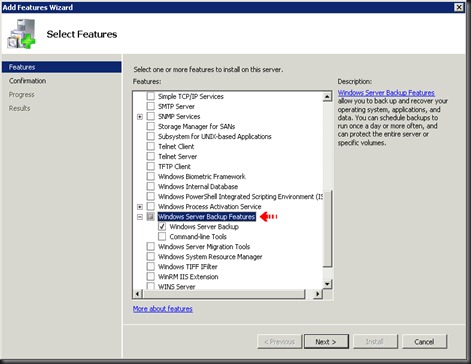

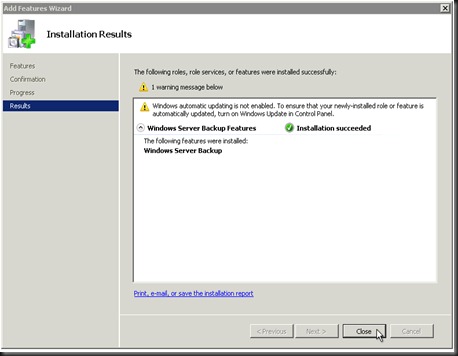



Big thx, it works
ReplyDeleteYou my friend are a life saver!
ReplyDeleteNot resolved...any other option
ReplyDeleteThanks for the tip, worked great for Windows 2012 also.
ReplyDeleteI've also found that DPM doesn't allocate the appropriate amount of space for the BMR. Manually allocating this space will resolve the issue.
ReplyDeleteWhat if the backup server is schedule to make weekly backup.
ReplyDeleteIt will be any interference with that.
Thanks a lot..
ReplyDelete