In today’s session I would like to share how you can deploy a DPM agent to a computer that is not part of your domain.
Computer Name : SC-UNTRUST
DPM Server Name : SC-DPM2010.systemcenter.com
Firstly switch to the computer that is not part of your domain. Then map to the DPM server using Net Use command.
Next open up the Explorer and browse to the directory of the of the mapping.
Double click on the DPMRA.msi to begin the installation.
Once it’s done, it will displayed as below. Press Enter to close the window.
Open up the command prompt in Administrator mode. Change the directory to where the DPM agent is installed e.g.
C:\Program Files\Microsoft Data Protection Manager\DPM\bin |
Then execute the command to have the computer to have the computer to pre-attach to the designated DPM server with the command :
SetDpmServer.exe –dpmservername SC-DPM2010 –isnondomainserver –username UNTRUST1 |
The changes will only be in pink colour according to your environment. As shown above the SC-DPM2010 is where this untrusted computer will be attach to for the DPM backup. As for the UNTRUST1 is a unique username. It must be a unique username for each of the untrusted computer that will be supported by the DPM server. You can use the unique username ONCE in the DPM server.
Once the command is executed, key in the password. This password is needed when you attach the untrusted server in the DPM.
The end result will be as follow.
Now switch to the DPM server. Launch the console to begin the installation of the DPM agent.
Select the Computer in a workgroup or untrusted domain and click Next.
Key in the Computer name, the unique username and the password (the same unique username and password that was created in untrusted computer earlier). Click the Add button, then click Next.
In the Summary screen, click Attach.
Once it’s completed, click Close.
Lastly, remember to check the Password never expires in the local users in both the untrusted computer and also the DPM server.
Thank you and hope this guide is useful.
keywords : Untrusted computer in DPM, DPM supporting untrusted computer or workgroup, workgroup computer in DPM, DPM 2007, DPM 2010, DPM 2012.




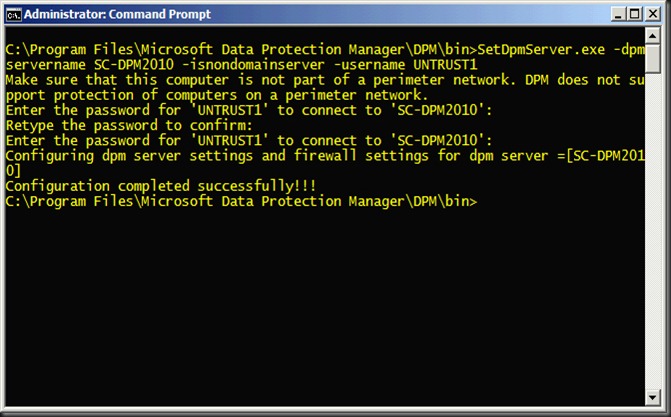
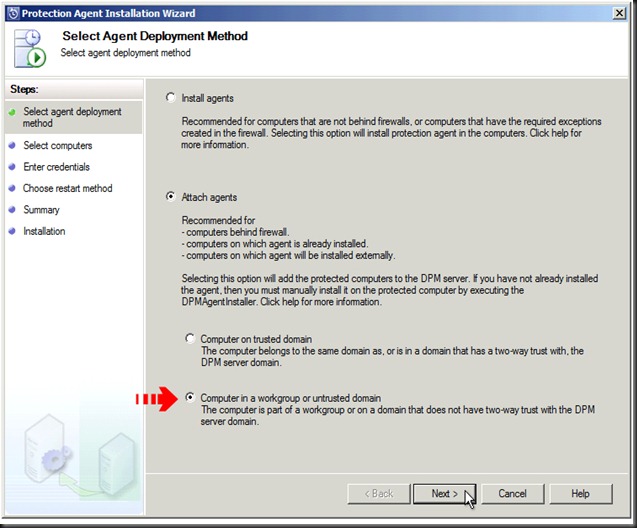



Does DPM 2012 support agents in different domains with the same host name? I am trying to backup two clients mail servers and unfortunatly both have the same host name...ie...
ReplyDeleteexmail.client1.com
exmail.client2.com
thanks for any input you can give.
And thankyou. I've been using the fqdn for the dpm server and failing.
ReplyDeleteI could ping I could do many things.
Not using the fqdn was the winning step.
thank you very much, this blog is very useful and clear for me
ReplyDeleteHi,
ReplyDeleteI have a computer listed on Management tab under Protected Computers with protection agent and the domain is showing as mydomain.com (Untrusted - Local User). I logged onto that VM and uninstalled the agent completely AFAIK. However, the options to Uninstall is greyed out. The only options are Throttle Computer, Disable Protection, Refresh.
Can you share how I can remove this computer? As i actually need to add it as part of a HostCluster.