Recently I just reinstalled my Visio with Visio 2013. When I opened the document (that was save in the earlier version), I couldn’t open my Visio documents. The error is as follow :
So did the following :
- Click on the File tab
- Click Options
- Click Trust Center, then click Trust Center Settings.
- Next select File Block Settings.
- Then UNCHECK the File type.
- then click OK
Now the old Visio documents can be open.
Keywords : KB922850, Error message in Office when a file is blocked by registry policy ..., cannot open old visio, cannot open visio 2003 , visio 2007, visio 2010

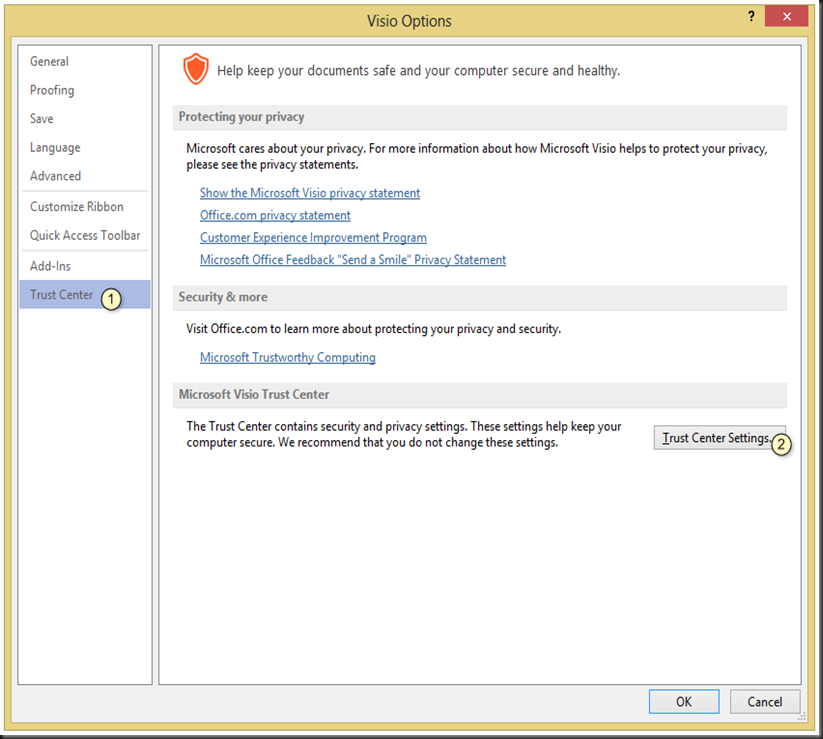

No comments:
Post a Comment